3 Tools That Help Me Make Money Blogging As A Busy Part-Time Creator
Priceless, free tools that will help you thrive.
Blogging online started for me back in December 2020. My baby boy was 7 months old and I wanted to create something I love on the side.
Having time to do what you love is what relaxes your heart and mind and makes you happy.
It was a good decision to start blogging part-time, even though I made a lot of mistakes... I think that's just part of the game.
I really worked hard to earn my consistency!
Two days ago my toddler had an ear infection, then my husband got a high fever... I'm not feeling very well today either, but this newsletter was supposed to go out on Tuesday.... and today is already Thursday.
To be honest, as a mom, wife, and part-time creator, I always feel a little behind, although I really try to stay ahead of the curve when it comes to writing.
I have so many ideas and so many drafts open.... but in recent weeks, I often haven't found the time to write for an hour or two like I used to.
Last week, a subscriber asked me what tools I use that help me be so productive and make money blogging.
So here are my tried and true tools that help me keep the writing hula hoop going and stay consistent:
3 Tools That Help Me Make Money Blogging
1 - Sharethrough Headline Analyzer
It's a free tool that lets you test headlines!
It tells you how likely your headline is to receive impressions and engagement.
This is the score for the headline of this newsletter issue:
In this time of attention economy, it's especially important that you get people to click!
If you can't get people to click, you're missing out.
No one will see how great your content is.
Sharethrough Headline Analyzer is a great partner for busy part-time creators looking to optimize their headlines.
On Medium, the more people click on your post, the more potential readers (=money for reading time) you get.
2 - Podia
Last year, I hosted two “Medium Kickstarter BootCamps”.
In the BootCamp, I taught everything I knew about writing and earning money on Medium.
I was wondering which platform to choose and I chose Podia because it's a free plan.
I created a sales page and a community and uploaded my videos.
Overall, I earned:
Unfortunately, Podia no longer offers this free plan, but it's still one of the most affordable platforms if you're thinking of creating your own online course on blogging or whatever your passion is.
Spoiler: If you're interested in this year's BootCamp, leave a comment and tell me what you'd like to learn.
3 - Gumroad
It's absolutely crazy.
I didn't expect it, but I netted more than $100 from a free ebook on Gumroad.
You may be asking yourself:
"How is that possible?"
On Gumroad, I offer a free ebook
I surprised my followers and friends with the Medium Kickstarter ebook.
It's a free resource for anyone who wants to boost or improve their writing on Medium.
Again... it's FREE. It doesn't cost anything!
You may be asking yourself:
"How can you make money then?"
My example shows that you can make money even if you offer a digital product for free on Gumroad.
People can name a fair price and pay a few dollars for it!
From a marketing and business perspective, this is very smart.
Gumroad kept $30, I netted $113.
What’s next?
You may be wondering:
"What's next, Kristina?"
My next step is to publish my mini-series on writing on Medium ($99), growing your followers, and making money.
I'm also thinking about hosting a larger course for people who want to get deep into blogging and making money on Medium - "The Medium Kickstarter BootCamp. ($299)"
Of course, I will continue to post free tutorial videos on YouTube and How To's on Medium or in my newsletter.
Once I pass the 1,000 subscriber mark, I will be releasing a free ebook on how to grow your Substack from zero to 1,000 subscribers.
Yeah!
Which tools do you use to make money (blogging) online?
👍 Trending On Medium:
Medium’s Biggest and Most Impactful Boost System Ever Is Here
Start Earning Money Online From Home As A Parent (Without Any Products or Business Experience)
🔥 Hot and New
7 Things You Didn’t Know About Substack - YouTube tutorial
Add a Substack Sign Up Form to WordPress - YouTube tutorial
🙌 What Do You Think Of Today’s Email?
Give me your feedback by clicking on one of the smileys:
😍 Great!
🤯 Some super insights!
😴 Meh, do better!
And if you enjoyed this write-up and would like to recommend my Substack, I would certainly welcome it!





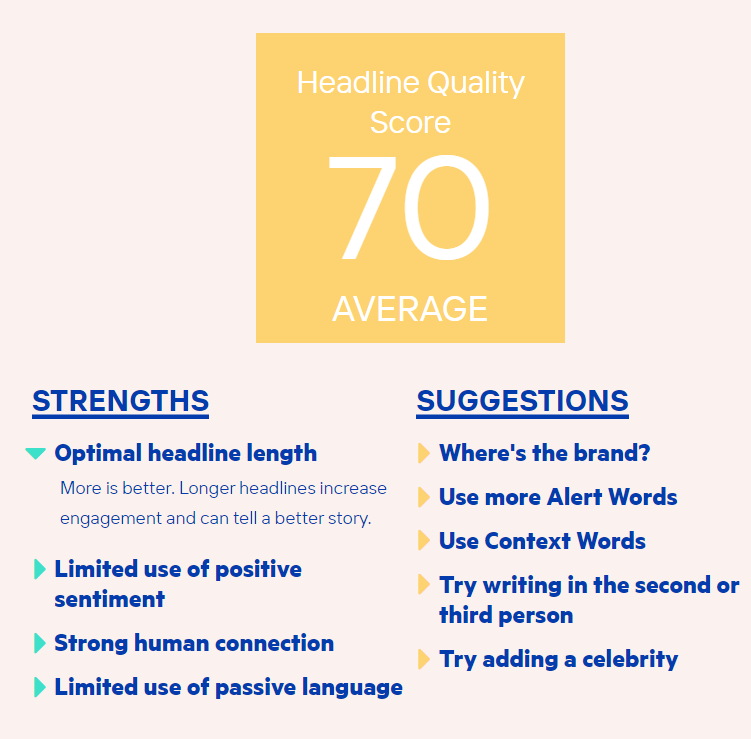
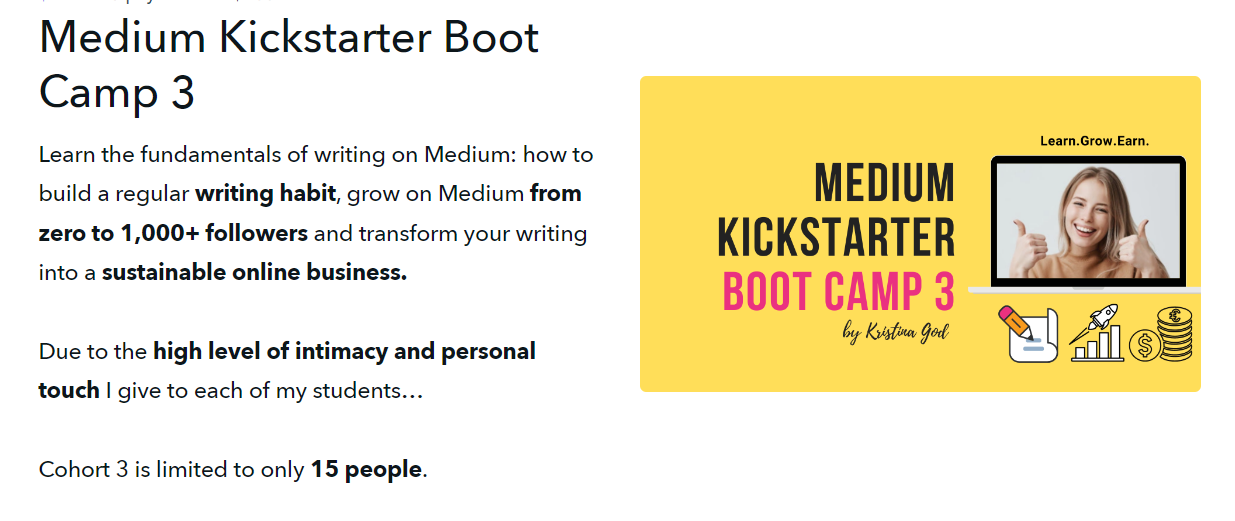
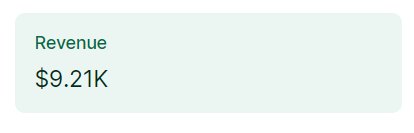
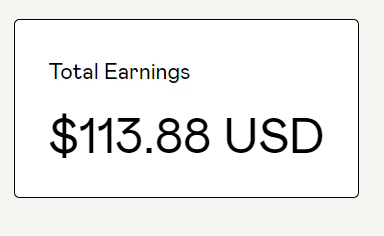
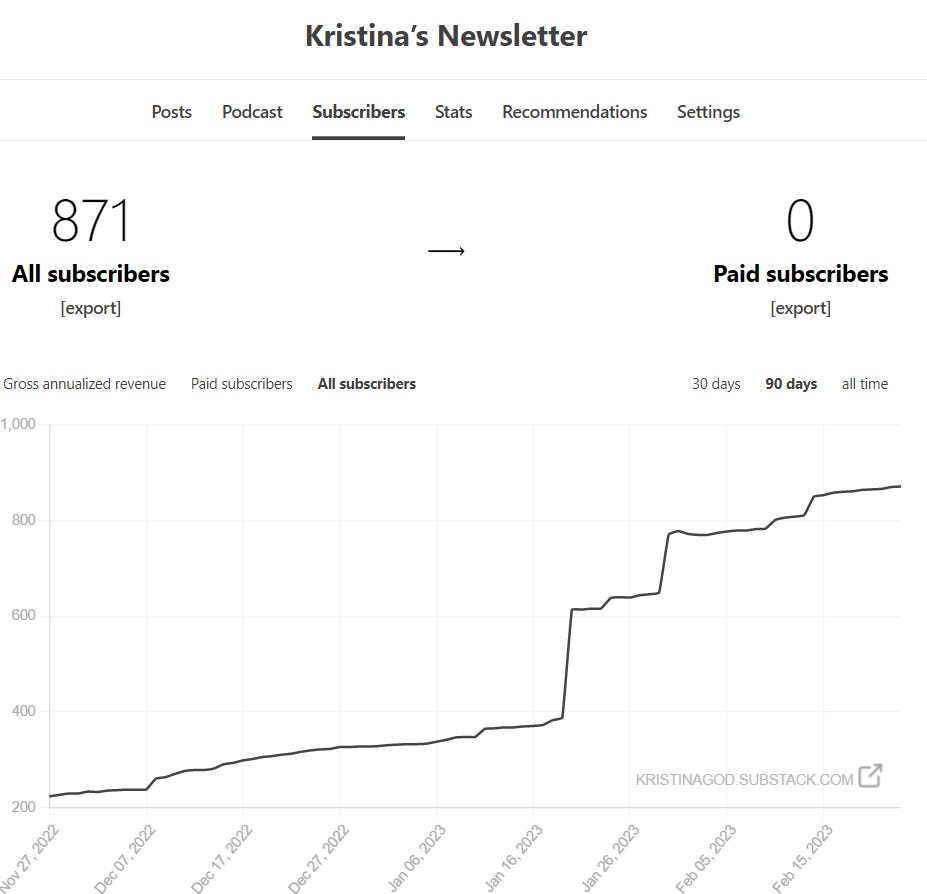
Kristina, I am on Substack now because of YOUR recommendation on Medium. Looking forward to growing here with you!
This is a helpful article, as always.
Have a wonderful day! 😃📝⭐️
Sharethrough rocks!!!! Though I observe one of the high scores are for longer headlines (up to 28 words).
What are your thoughts on that?
Anyway, thanks for sharing these tools